How to hide and unhide Facebook post
How to hide and unhide a Facebook Post: It's the same process as deleting a Facebook post but the difference in this case is that instead of choosing delete, you choose to hide Facebook post.


The difference between hiding and deleting a Facebook post is just on the effects for example, Hiding a post that you've shared from your Page will remove it from your Facebook's Timeline and not from your Facebook's activity log. When you delete a Facebook post, you'll permanently remove it from your FB Page, including your Facebook Page's activity log.
How To hide or delete a post from your Facebook Page:
- Go to the post on your Page's Timeline
- Click
 in the top-right corner
in the top-right corner - Select Hide from Timeline or Delete
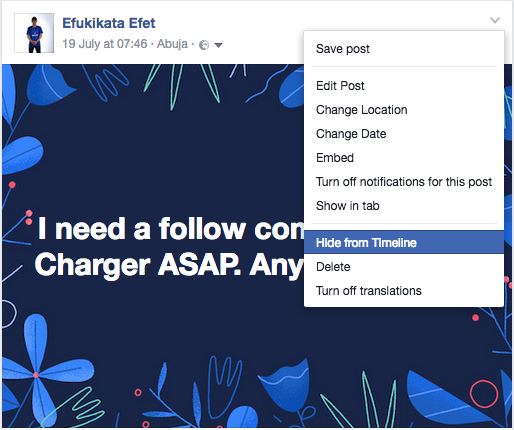
How to Unhide a post you've hidden:
- Click Settings at the top of your Facebook Page
- Click Activity Log in the left column
- Click
 next to the post you want to unhide and select Allowed on Page
next to the post you want to unhide and select Allowed on Page
How to hide and unhide Facebook post
 Reviewed by Efukikata Efet
on
05:12
Rating:
Reviewed by Efukikata Efet
on
05:12
Rating:
 Reviewed by Efukikata Efet
on
05:12
Rating:
Reviewed by Efukikata Efet
on
05:12
Rating:
No comments